
Content management system can be a game-changer for beginners looking to create their own websites. This article explores user-friendly options that simplify the process of building and managing online content. Drawing on insights from industry experts, readers will discover platforms that cater to various needs, from basic website creation to e-commerce solutions.
If you’re not sure where to begin, these expert insights will point you toward the CMS that best suits your goals.
1. Wix
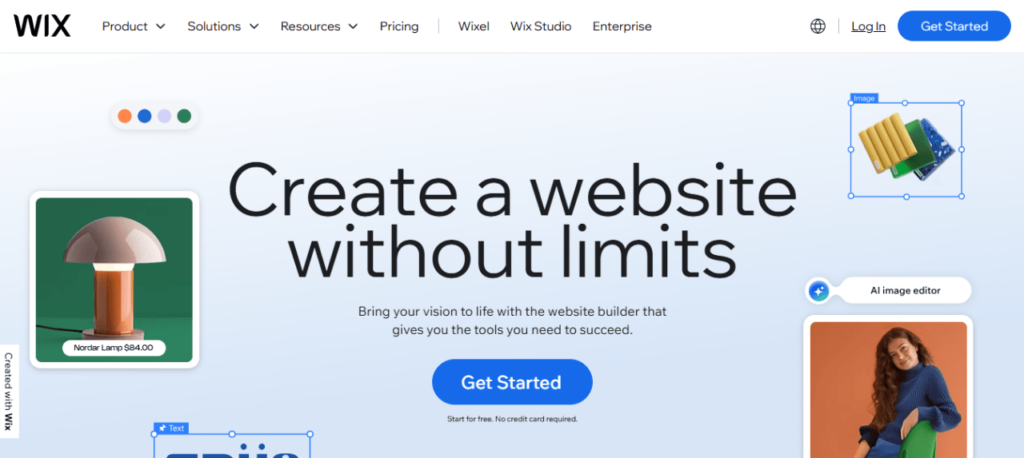
If someone’s just starting out and wants something that doesn’t feel like learning to fly a spaceship, I’d point them straight to Wix. It’s built with beginners in mind, almost like putting together a slideshow with drag-and-drop tools. You don’t need to touch code at all, and the interface walks you through each step like a friendly tour guide. I helped my cousin build her photography portfolio on Wix in a single afternoon, and she had zero web experience before that. The templates are modern, and you can actually get a good-looking site live in under an hour.
That said, if someone’s planning to grow or wants more flexibility later, WordPress.com (not .org) is a solid step up. It takes a little more patience to learn, but it teaches good habits early on and offers tons of plug-ins when you’re ready for more. It just depends on how far you want to go.
Julian Knox, Marketing & PR Coordinator, Web Search Optimisation
2. WordPress
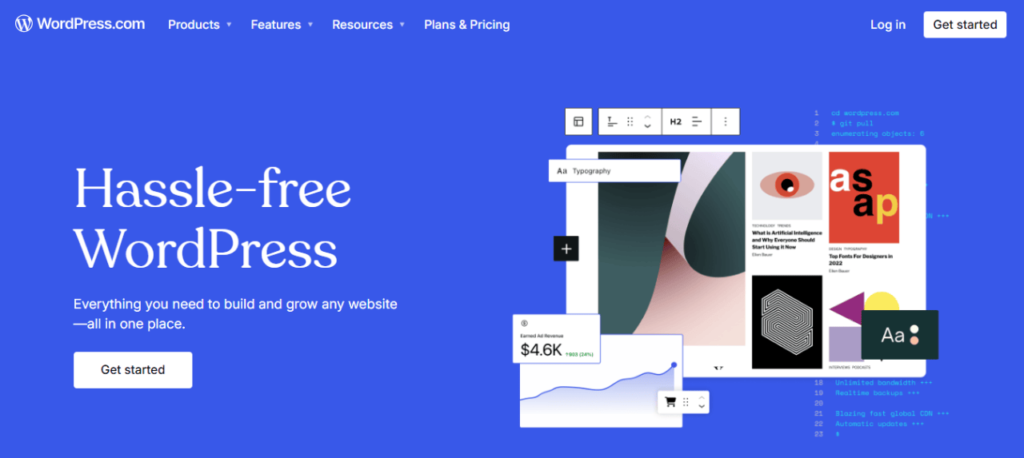
In my opinion, WordPress is the most user-friendly content management system (CMS) for beginners. It offers an intuitive interface with a low learning curve, making it easy for newcomers to create and manage websites without needing to know coding. WordPress has a huge library of themes and plugins, which allows beginners to customize their sites with minimal effort. Whether you’re building a blog, portfolio, or e-commerce store, there’s an abundance of resources and tutorials to help you get started. Additionally, its wide community means you can find support and advice easily. The drag-and-drop functionality, especially with page builder plugins like Elementor, makes it incredibly simple to design and adjust layouts. For beginners looking for a straightforward, scalable, and highly customizable CMS, WordPress is a great choice. It provides all the tools to create a professional site without feeling overwhelmed.
Georgi Petrov, CMO, Entrepreneur, and Content Creator, AIG MARKETER
3. Squarespace

From my experience leading marketing and people ops at a software development company, Squarespace has been the most user-friendly CMS for beginners. I’ve onboarded non-technical team members, and it’s the only platform where no one needed hand-holding after the first 30 minutes.
What makes it easy is how visual everything is. You can drag, drop, move blocks, and see what you’re building in real-time. There’s no “backend” confusion. Plus, the templates aren’t just pretty; they’re structured in a way that keeps people from accidentally breaking the layout.
The strategy we use internally is to start with a single-page layout. That lets someone build confidence before adding more pages or features. It’s a small shift, but it’s helped new team members feel more ownership early on, which matters.
Other platforms may offer more flexibility, but for beginners who want results without reading a manual, Squarespace has been the smoothest start.
Vikrant Bhalodia, Head of Marketing & People Ops, WeblineIndia
4. BigCommerce
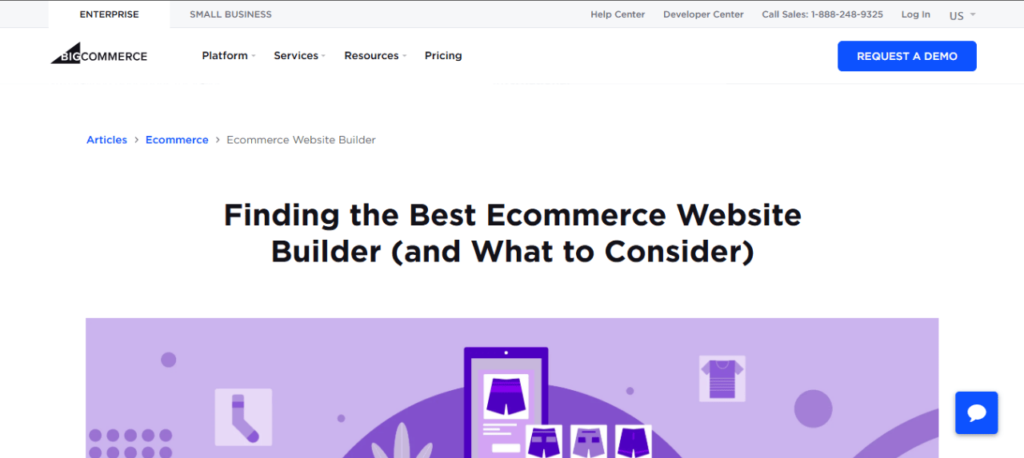
If you’re a beginner interested in setting up an e-commerce site, BigCommerce is a fantastic CMS. It makes creating an online store a smooth experience by offering drag-and-drop tools and ready-made templates. BigCommerce handles the technical side of things, from payment gateways to inventory management and shipping.
Arslan Naseem, CEO, Kryptomind
Conclusion
Based on expert recommendations, it’s clear that beginners no longer need coding skills or technical knowledge to launch a professional site. These platforms offer a smooth learning curve, flexibility, and real support for turning ideas into polished websites.
Related: 11 Effective Ways to Start Investing in Content Marketing Resources
